06 Nov How to develop a large Schedule?
Many a times, in order to develop a Schedule, we receive data from the project team in an Excel file which requires to be captured as WBS and/or Activity into the Schedule. There are many ways to capture these into a Schedule e.g. manual entry, using P6 export/import function, open the XER file in Notepad then add the WBS and activities, and some other Excel based tools. In most of these instances, the Planner is required to do much more work compared to manual entry, must be very careful that ID’s are not duplicated, make sure they add the WBS and activities are in a correct structure, require extra work in Excel, etc.
The Scheduling Assistance Tool (SAT), however, made the process so easy that the Planner requires to just copy and paste the data from another Excel file. SAT creates the IDs and export them to P6 with the same structure that the data was pasted. To add any new WBS/ Activity, simply insert rows then add the name then export them to P6. The video illustrates some of the features of SAT in more detail. The process is much easier and allows the development of a large Schedule to be less tedious much and faster.
For more detail about SAT, refer to: https://khonopc.com/services/sat/




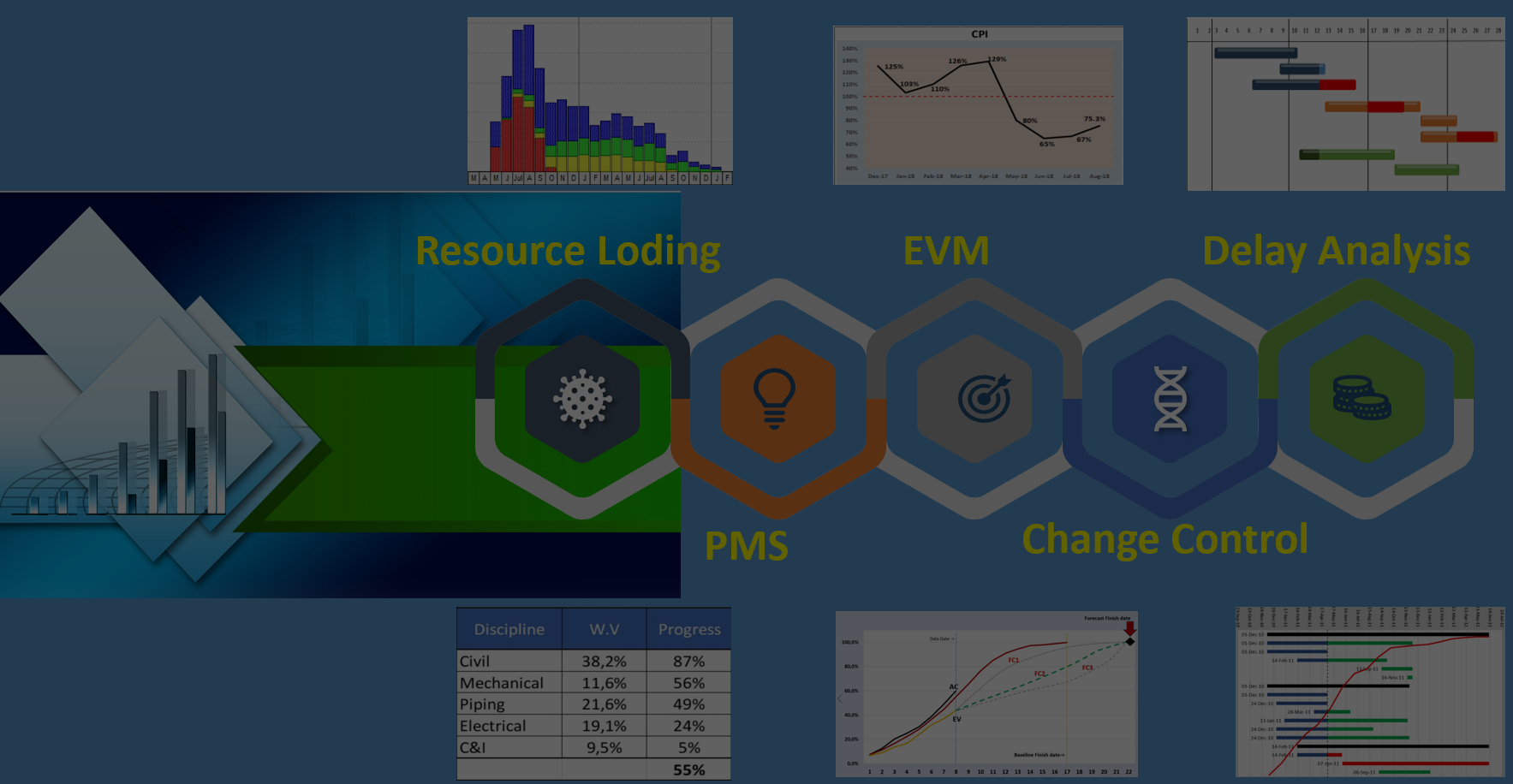
No Comments