11 Oct Primavera Schedule Format and Grouping
How do you issue your Primavera schedule to the project management team?
In PDF or Excel! In both cases, the project team, most likely, will not review and will not provide any feedback or comment! Because, The in both formats are not user friendly and they will not be able to navigate through the WBS and activities. To simulate the Primavera format and grouping style, use our Schedule Format and Grouping file. It is free.
Please leave a comment below:




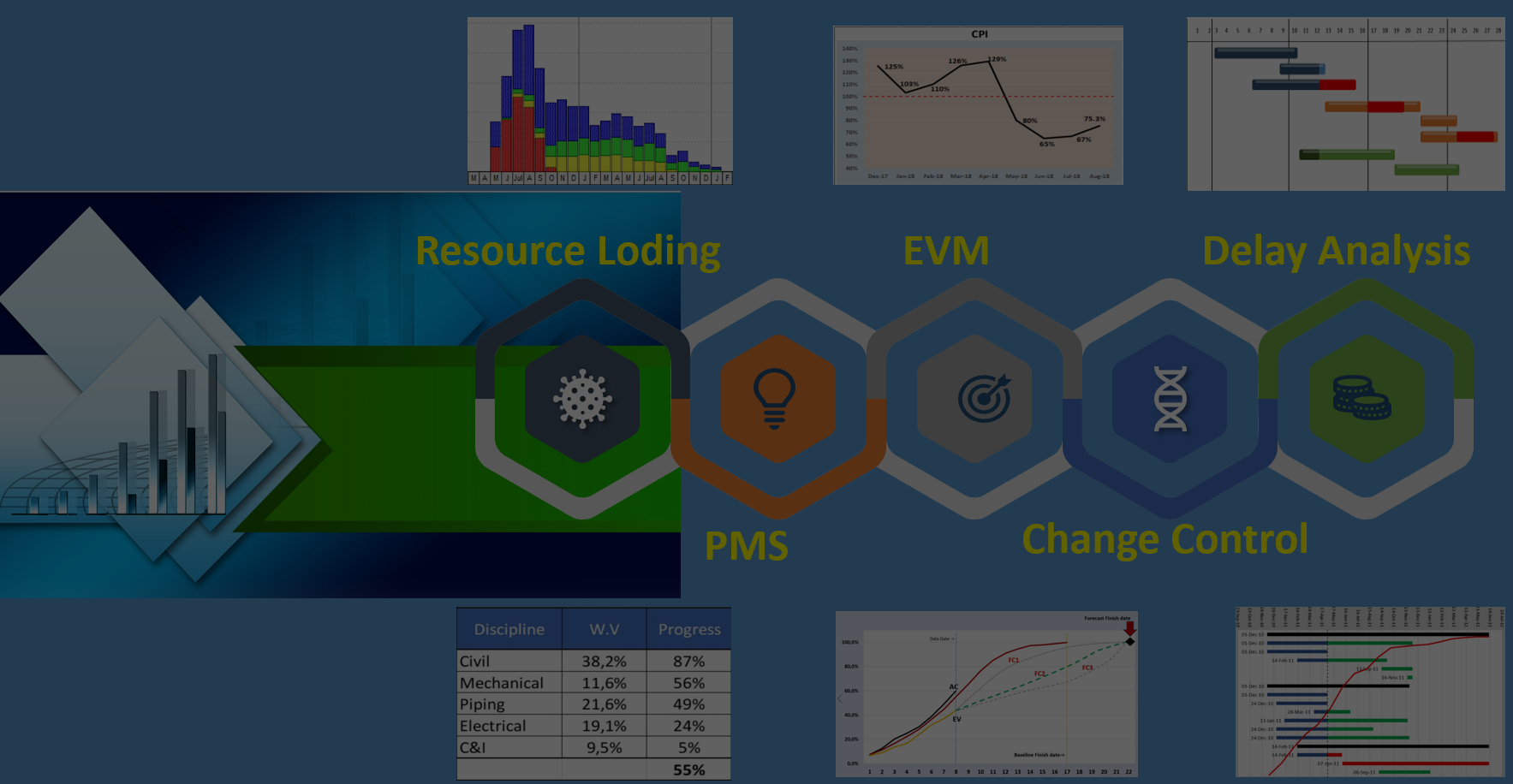
Diab
Posted at 06:19h, 10 NovemberThanks for sharing
admin
Posted at 10:48h, 10 NovemberThanks Diab for the comment. It is a useful tool to share schedule with team members
Pramod K
Posted at 12:09h, 06 DecemberAwesome Elliott…It will helps lot of time saving in scrutinizing and grouping activities. Really good worksheet. Thank you once again.
Hemanth Kumar.U.K
Posted at 06:20h, 05 MarchGreat Tool Thank you
admin
Posted at 18:07h, 05 MarchThanks a lot Hemanth
dhilsharth
Posted at 08:07h, 11 MayReally a good sheet
admin
Posted at 14:06h, 21 JuneThanks for the comment
SAMUEL ODEMO
Posted at 08:32h, 11 MayThanks for sharing.
admin
Posted at 14:05h, 21 JuneThanks Samuel for the comment
Hany
Posted at 11:32h, 26 MayPerfect … tried many times to make similar … Thanks for sharing … Good Job
admin
Posted at 16:34h, 26 MayHi Hany, Thanks for the comment. We glad that we could help you.
Hieu Trung Ho
Posted at 13:06h, 21 JuneWonderful!
admin
Posted at 14:05h, 21 JuneThanks for the comment.
Syed Shujat Ali
Posted at 06:53h, 02 SeptemberNice tool. Thanks Can i have the password for the sheet
admin
Posted at 12:12h, 02 SeptemberThanks Syed for the comment. What password are you referring to?
Bilal
Posted at 10:29h, 14 JunePassword to modify the sheet in visual basic, for example I have sorted and grouped as per the p6 but now i want to protect cells, which we can do but enable grouping, we need to edit in visual basic, please let me know via Whatsapp +974-70463366
admin
Posted at 19:18h, 15 JuneBilal, if you protect entire sheet, then the the Macros will not work. So, protect only the the columns that you have data. Then it should work.
Muhammed
Posted at 09:06h, 17 AugustVery Useful Contents
Lara
Posted at 17:15h, 29 NovemberThank you for this post. But it would not work in my excel. kindly direct what to do. Microsoft Office 16
admin
Posted at 07:34h, 01 DecemberHi Lara, It might not work on the company’s laptop because of the limited access to run the macros. Please try to use it on your personal laptop. if it does not work then let us know.
Sigma
Posted at 09:35h, 30 OctoberNice and useful information. Thanks
https://javedpmp.com
usman
Posted at 05:20h, 10 JanuaryFor me it only goes to Level 2. Why its not grouping all the levels
admin
Posted at 08:14h, 20 JanuaryHi Usman, please email your file with to info@khonopc.com
We will check and fix it.
furqan
Posted at 21:39h, 14 MarchI guess my org wont let me run password protected macros , any chance the password can be provided for the macro so im able to use it?
admin
Posted at 08:23h, 15 MarchHi Furqan, you should ask IT to give permission to run the macro. Giving password will not help at all.