02 Sep Plan Progress Calculation in MS Project
There still are many Projects/Companies utilizing MSP to run their Major Projects (due to certain reasons). When utilized, one of the requirements is showing the Plan% per activity and the Summary Level. There is no such a feature in MSP, therefore, many use some static formula either all in one column for a few.
Those formulas are all static and use the information of each line (activity, summary level) and has no relationship with other rows and the Summary Levels. As a result, the calculation becomes entirely WRONG (on both duration and work).
For example, on the below screenshot the progress of activity 3 and 4 are the same 40% because the durations are equal!
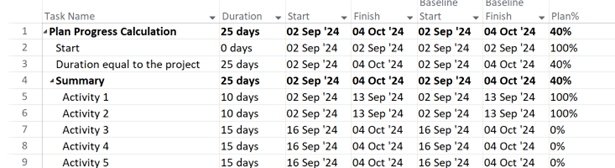
If amount of work for both activity and summary level was equal, then the plan progress should have been equal. In a Schedule with many activities and Summary Levels, assuming that every activity and summary level with equal duration has equal work is impossible. Surely applying those static formulas is wrong. TTo calculate the plan progress based on the weight values, a VAB code is required. The screenshot below illustrates the progress of above Schedule based on the duration for the basis of weight value

It should be noted that at the early days of a project, the issue may not be visible. However, when project progresses, and the plan progress shows very close to the actual despite many activities been delayed then the issue is evident, and plan progress is wrong. How will you or your planner will resolve the issue and calculate the correct plan progress?
Contact us if you have this issue or you are suing a static formula: info@khonopc.com




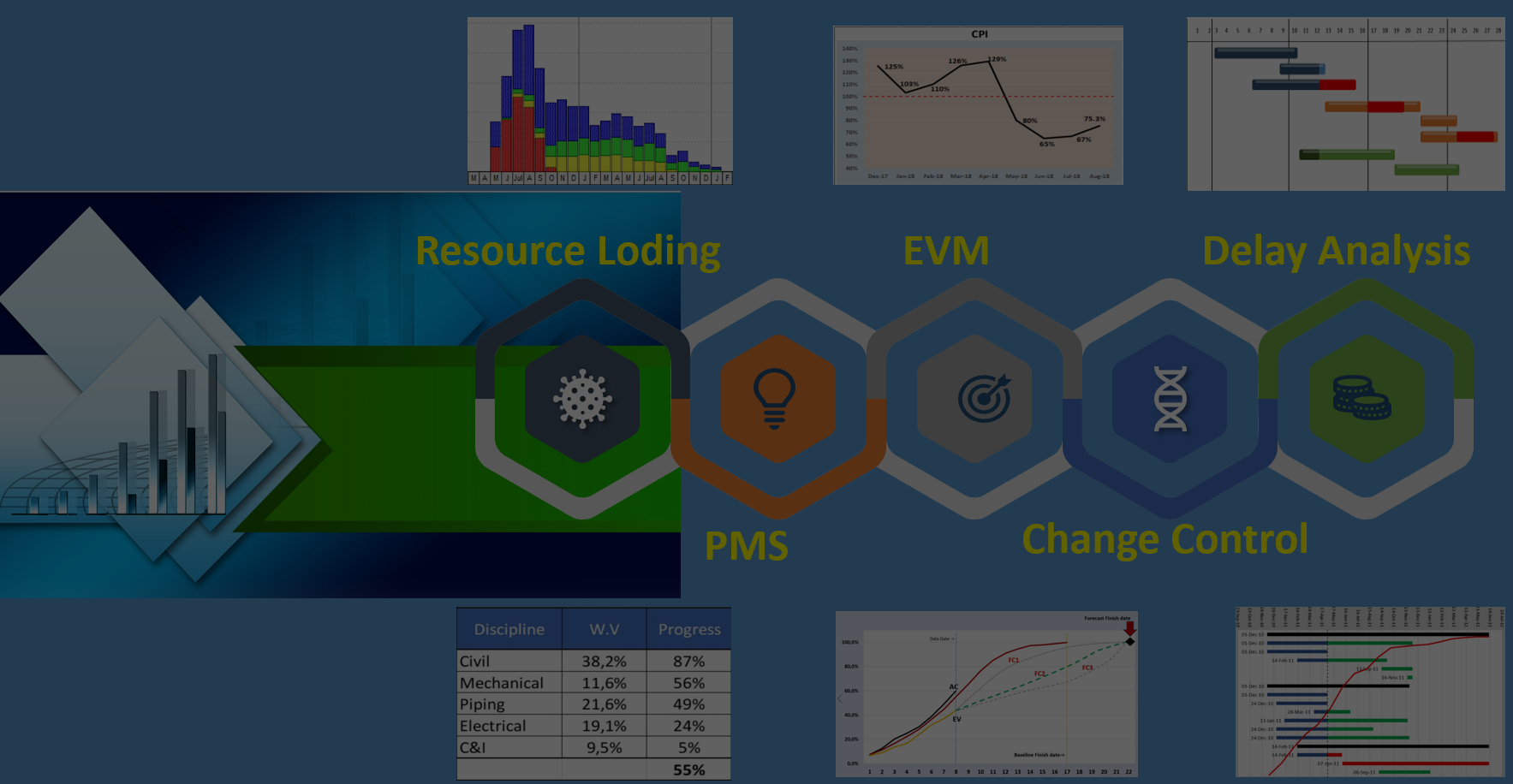
No Comments